Cargo
A browser with almost no UI.
Download Now!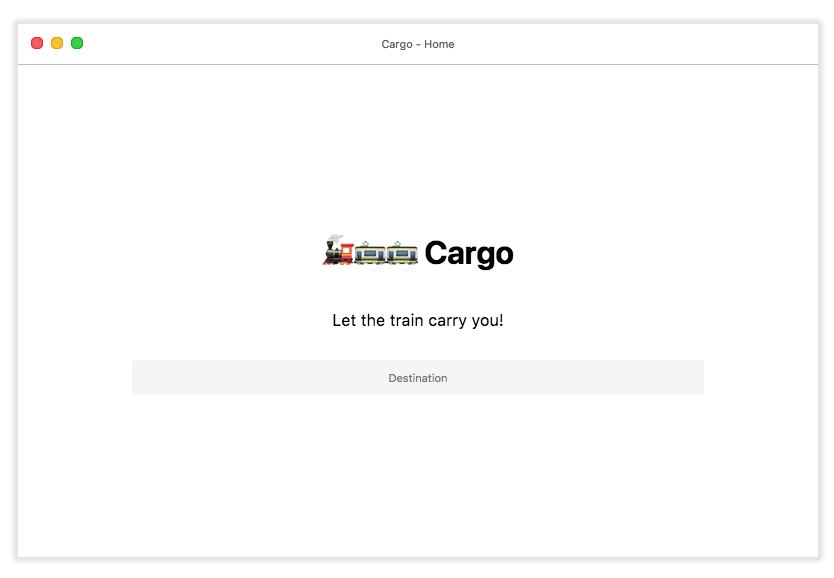
A browser with almost no UI.
Download Now!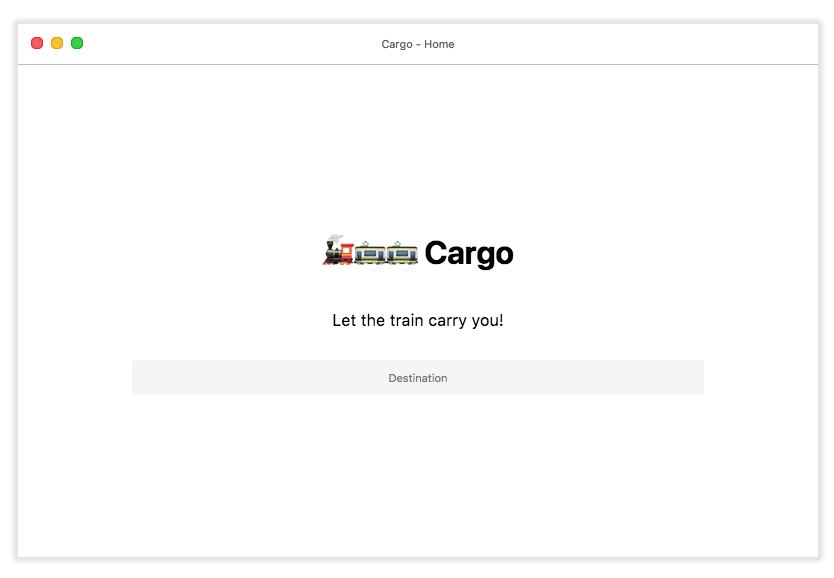
Cargo is a browser for people that live on the internet and hate mice. Cargo can be controlled using only a few keyboard shortcuts. Cargo only includes the most useful features of a browser, this way unnecessary features can't disturb you while surfing the interwebz. I built Cargo because I did not use most features that my browsers of choice (Chrome and Firefox) had.
Cargo is built using Electron, a technology for building modern cross platform desktop apps using Javascript, HTML and CSS. The source is available on Github.
| alt | Open menu |
| ctrl + enter | Add www. + .com |
| command + shift + d / ctrl + shift + d | Open devtools |
| command + shift + a / ctrl + shift + a | Open about page |
| command + left / ctrl + left | Navigate back |
| command + right / ctrl + right | Navigate forward |
| command + r / ctrl + r / F5 | Reload |
| command + h / ctrl + h | Navigate to home.cargo |
| command + t / ctrl + t | Open a new tab |
| command + w / ctrl + w | Close current tab |
| command + shift + left / ctrl + shift + left | Go to previous tab |
| command + shift + right / ctrl + shift + right | Go to next tab |
| command + 0 / ctrl + 0 | Go to last tab |
| command + [number from 1 to 9] / ctrl + [number from 1 to 9] | Go to nth tab |